这篇文章上次修改于 719 天前,可能其部分内容已经发生变化,如有疑问可询问作者。

这里接着上一篇的说,会用到之前的 Dnsmasq 和 Lighttpd 服务。
iPXE 是 PXE 的一个开源 Bootloader,于 2010 年作为 gPXE 的分支创建,可在X86 AMD64 ARM 等架构下运行,不挑网卡,兼容 UEFI,广泛的协议支持。
What does the "i" in "iPXE" stand for?
It doesn't.
from Frequently asked questions
编译 iPXE
官方的预编译版本没有提供 HTTPS 支持,需要自行编译。
如果不需要添加功能,直接下载使用官方提供的预编译版本
注意 BIOS/UEFI 有些功能不能相互兼容,编译会报错,如启用 IMAGE_EFI 再去编译 BIOS 固件便会报错。
下载源码
git clone https://github.com/ipxe/ipxe.git修改配置文件
vim src/config/general.h定位到第57行,将#undef改为#define
#define DOWNLOAD_PROTO_HTTPS /* Secure Hypertext Transfer Protocol */编译 undionly.kpxe,用于BIOS方式启动
cd src
make bin/undionly.kpxe编译 ipxe.efi,用于UEFI方式启动
make bin-x86_64-efi/ipxe.efi完成后将 undionly.kpxe 和 ipxe.efi 复制到路由器的 TFTP 文件夹
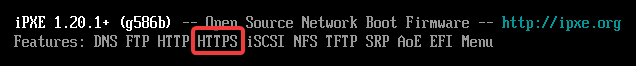
配置 Dnsmasq
vim /etc/dnsmasq.conf注释到 PXELINUX 代码,添加如下内容
# Tag dhcp request from iPXE
dhcp-match=set:ipxe,175
# inspect the vendor class string and tag BIOS client
dhcp-vendorclass=BIOS,PXEClient:Arch:00000
enable-tftp
tftp-root=/mnt/sda1/pxe/
# BIOS iPXE
dhcp-boot=tag:!ipxe,tag:BIOS,ipxe/undionly.kpxe
# UEFI iPXE
dhcp-boot=tag:!ipxe,tag:!BIOS,ipxe/ipxe.efi
# iPXE BOOT MENU
dhcp-boot=tag:ipxe,ipxe/config/boot.ipxe启动菜单
cd /mnt/sda1/pxe/ipxe
mkdir config && cd config
vim boot.ipxeHello World
#!ipxe
:start
menu PXE Boot Options
# 菜单的title
item --key s shell (S)iPXE shell
item --key r reboot (R)reboot
# 菜单显示的条目
choose --default shell --timeout 5000 option && goto ${option}
# 启动菜单 5000ms 后自动选择 shell 条目
:shell
shell
:reboot
reboot
# 每个条目对应的功能一个简单配置文件结构,提供 iPXE Shell 和重启功能
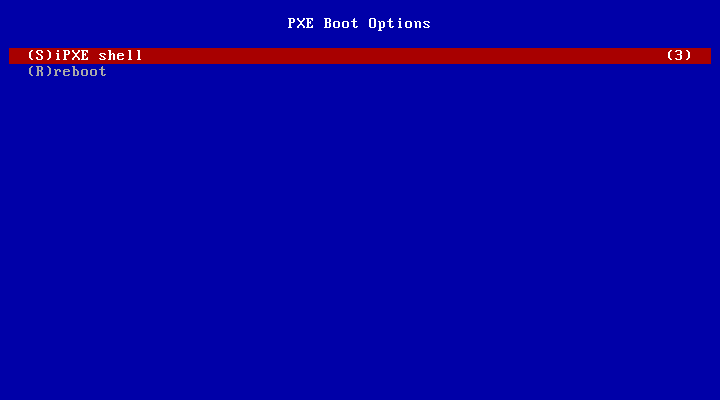
Debian NetBoot
item --key d debian_netboot (D)debian buster netboot
:debian_netboot
echo Booting Debian 10 64-bit netboot
set url https://mirrors.aliyun.com/debian/dists/buster/main/installer-amd64/current/images/netboot/debian-installer/amd64/
kernel ${url}linux initrd=initrd.gz
initrd ${url}initrd.gz
boot || goto start
# 如果启动失败自动返回 MENU同 PXELINUX 的方法直接使用 Mirror 的 HTTPS 源,实现NetBoot。
chain
item --key a alpine_ipxe (A)Alpine iPXE Netboot
item --key e archLinux_uefi (E)ArchLinux UEFI Netboot
item --key n netboot_xyz (N)boot.netboot.xyz
:alpine_ipxe
echo Booting Alpine iPXE netboot
chain boot_alpine.ipxe
# chain https://boot.alpinelinux.org/boot.ipxe
:archLinux_uefi
echo Booting ArchLinux iPXE netboot
chain ../tools/archlinux.efi
:netboot_xyz
echo Booting boot.bootnet.xyz script
chain --autofree https://boot.netboot.xyzchain 命令可以下载并启动执行文件。
Download and boot an executable image
MEMDISK
item --key m maxdos (M)MAXDOS
item --key m winpe_32 (3)Windows PE legacy version
:winpe_32
set boot-url http://${net0/gateway}
# 获取网关(路由器)地址,方便通过 HTTP 下载镜像
initrd ${boot-url}/iso/winpe.iso
chain ${boot-url}/iso/memdisk iso raw
:maxdos
iseq ${builtin/platform} pcbios || goto start
set boot-url http://${net0/gateway}
initrd ${boot-url}/iso/MAXDOS.IMG
chain ${boot-url}/iso/memdisk可以直接引导 ISO 镜像,只支持 legacy(BIOS) 模式启动。
memdisk 文件可以在 SYSLINUX 中取得。
Windows PE
item --key w boot_wepe (W)Windows PE
:boot_winpe
iseq ${builtin/platform} efi || goto start
# 非 UEFI 模式自动返回 MENU
set boot-url http://${net0/gateway}
kernel ${boot-url}/iso/wimboot
initrd ${boot-url}/iso/BOOTPE/bootmgr.efi bootmgr.efi
initrd ${boot-url}/iso/BOOTPE/boot/boot.sdi boot.sdi
initrd ${boot-url}/iso/BOOTPE/sources/boot.wim boot.wim
boot通过 wimboot 启动 Windows PE 镜像,文件下载点这里
这里使用的无垠 PE 制作的 Win8PE64网络版.iso ,将其解压到 HTTP 服务目录下的 iso/BOOTPE 里。
由于无垠 PE 修改了 BCD 文件,无法在 BIOS 模式下用 wimboot 启动,BIOS 启动部分建议使用 MEMDISK。
之后的计划
- Linux NFS/HTTP LiveCD
- Windows iSCSI 无盘启动
- Linux 和 Windows 自动部署
边学边记,希望不咕...🤣
参考和链接
iPXE - open source boot firmware
Introducing netboot.xyz Docker Network Boot Server Image (PXE)
已有 10 条评论
Win8PE64网络版.iso
还是起不动呢,请教
@Star 在IPXE shell中逐条执行命令,看看是哪里有问题
另外优启通的PE系统也是可以用的
兄弟这篇啥时候会更新出来Windows iSCSI 无盘启动
能麻烦出个在运行linux的路由器例如OpenWRT/DD-WRT/Tomato上进行UEFI网启的教程吗?BIOS网启我已经没问题。多谢!
@老黄 支持openwrt环境搭建,也是可以BIOS/UEFI两种方式启动。可以参考网络启动这个系列的文章
:boot_winpe 缺少
initrd ${boot-url}/iso/BOOTPE/boot/BCD BCD
:boot_winpe 缺少
initrd ${boot-url}/iso/BOOTPE/boot/BCD BCD
@teker BCD文件的路径不是绝对的,由你使用的PE系统决定。找找这个文件修改下路径。
写的非常好,感谢
我两年前也折腾过网启 PE 但是不知道为啥分辨率卡在了 800x600, 博主有这个问题吗?